A message from our CEO 
Garry Maisel, President and Chief Executive Officer
Welcome new members! For 24/7 access to your health plan, including detailed information on your plan benefits, one of the first things you should do is create your secure account at mywha.org and download the WHA mobile app. If you haven’t yet signed up for access, please visit mywha.org/signup today.
Your plan fully covers most preventive care, such as annual physical exams, immunizations and recommended health screenings. So schedule an appointment soon with your primary care physician for these services. You can protect yourself and your family against preventable diseases and identify any health issues before they become serious. After you create your account, visit our healthy living section for access to gym discounts, health education classes, recipes, and resources to help you find balance and live healthier.
To get the most out of your health plan, when you have questions please call our Member Services department at 888.563.2250. You can also use our Secure Message Center or our live chat feature available from our contact us page. Visit mywha.org to get started. We’re here to help!
Getting started with Western Health Advantage
We look forward to delivering the quality of service you and your family deserve. Please don’t hesitate to contact Member Services if there is anything we can do to make your membership with WHA more valuable.
Four steps and you're done!
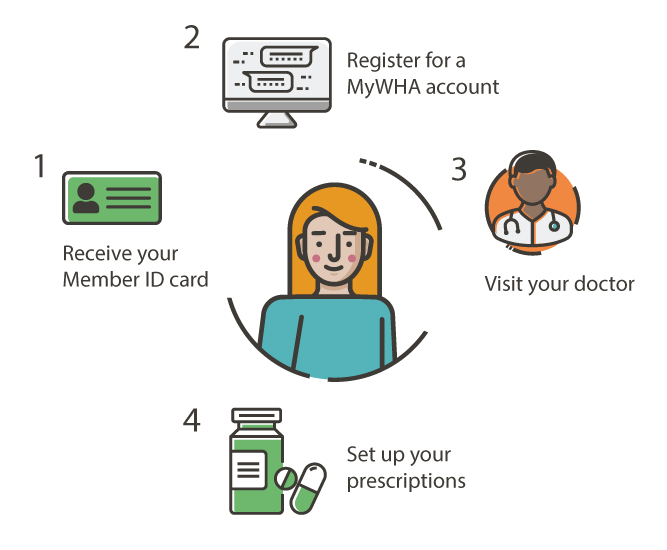
Step One
Your Western Health Advantage Member ID Card
You and any of your covered family members will receive your member ID card(s) with your Welcome Kit. This kit also includes a summary of your health care benefits and what you can expect to pay to receive services as well as other useful information to administer your health care.
- VERIFY INFORMATION: Take a look at your Member ID card and make sure your information is correct.
- SHOW YOUR CARD: Be sure to present your new ID card to your doctor and update your insurance information at your pharmacy, if you have prescription coverage.
- YOUR PCP: You should be completely satisfied with your relationship with your primary care physician (PCP). You can change your PCP at any time through your MyWHA account or Member Services.
- Change your PCP online through your MyWHA account. Learn how here.
- Call Member Services at 888.563.2250 to change your PCP over the phone.
- WHA MOBILE: Download the WHA Mobile app for instant access to member ID cards for you and your family.
- Reach your PCP and get directions to his or her office
- View plan details, like service and prescription copayments
- Access our Member Services
- Call WHA’s 24-hour nurse hotline service
- Obtain 24-hour mental health services by phone
- Download on the Apple® App Store®
- Download on Google Play™
Step Two
24/7 Access To Your Health Plan
Register for your MyWHA account
Through Western Health Advantage’s secure, member-only website, you will find a wealth of resources to help you make the most of your health plan.
It’s easy! All it takes is some basic information from you along with your WHA member ID number or the last 4 digits of your SSN. Simply “Sign Up For MyWHA Tools” and follow the prompts. Once registered, access the details of your personal benefit information online—24 hours a day, 7 days a week.
Your benefits information is accessible from your MyDocuments toolbar.
Once logged in, you will be able to view your plan’s copayment summary(ies), which describe your coverage benefits, as well as your Combined Evidence of Coverage and Disclosure Form (EOC/DF) booklet, where you will find details on your health plan.
Manage your health plan with these online tools.
- Order/Print ID cards or other printed materials.
- Change your primary care physician (PCP).
- Connect to your pharmacy benefits
- Review deductible balances, using the accumulator, if you are enrolled on a deductible plan.
- Access health and wellness information and tools.
- Find a mental health provider
- Access 24/7 nurse advice via phone or chat
Step Three
Don’t put off going to the doctor
Here are three reasons why new WHA members should schedule a doctor’s appointment today.
- We encourage you to contact your new provider as soon as possible so you can become an established patient. New patient appointments are generally scheduled for a longer timeframe than routine appointments. This gives you and your PCP the opportunity to discuss your health history, current medical concerns (if any), and other things like transferring prescriptions or referrals for specialty care.
- Establishing a relationship with your primary care physician (PCP) is critical to your ongoing health care needs. Your PCP will coordinate your medical care by direct treatment or referral to a participating specialist.
- If you have urgent medical needs that require attention prior to establishing with your new doctor, call your doctor at any time of the day, including evenings and weekends and your doctor or the on-call provider, will discuss home care remedies or find it necessary for you to seek care at the emergency room or your medical group’s contracted urgent care center. If you have a medical concern and are not sure what to do, call NurseLine at 877.793.3655. Registered nurses are available 24 hours a day, 7 days a week to answer any of your health questions, including direct referrals to disease management nurses.
You can use WHA's online Provider Search tool to find an urgent care facility that is affiliated with your PCP's medical group.
- From the Provider Search page, choose Facilities
- Select Urgent Care Center as the Facility Type
- You can narrow your search results by Facility Name or filter by:
- Provider Type
- Location and distance
- Medical Group
Step Four
Set up your prescription(s) with OptumRx® -- Your Pharmacy Benefits Manager (PBM)
If you have prescription coverage with WHA, OptumRx provides 24/7 access to pharmacists, online and mobile app prescription management, and tools to find pharmacies (thousands of pharmacies are in the Optum Rx network). To help manage your medications, find a network pharmacy (use the Pharmacy Locator tool), check medication coverage, track home deliveries and more, consider:
- Download the OptumRx mobile app (Apple® App Store®, Google Play™)
- Bookmark optumrx.com
- If you have an ongoing prescription, request that your pharmacist transfer your prescription to your new pharmacy, or ask your doctor to send a new prescription to OptumRx.
- If you would like home delivery of prescriptions you can set up mail order delivery with OptumRx.
- If you are transitioning from a different PBM and take a medication regularly, you may want to have at least a one-month supply of your medication on hand, if possible, to avoid running out before establishing OptumRx as your PBM.
- Sign up to receive text messages that remind you when it’s time to refill or take your medication.
- If you take a specialty medication, contact OptumRx to transfer your medication to OptumRx Specialty Services, which also offers help managing your condition with resources and personalized support.
Call WHA Member Services if you would like help with using your pharmacy benefits.
Need help? We love to help!
Please don’t hesitate to contact Member Services Department with any questions you may have or if there is anything we can do to make your membership with Western Health Advantage more valuable.

.png)